Clients rate WordPress developers

based on 20,492 client reviews
Tailored features crafted for specific business needs.
Launches completed on schedule without quality loss.
Ongoing monitoring ensures safety and smooth operation.
Keep your site running fast, stable, and error-free.
Quickly hire experts for any technical requirement.
High-quality service designed to fit within your budget.
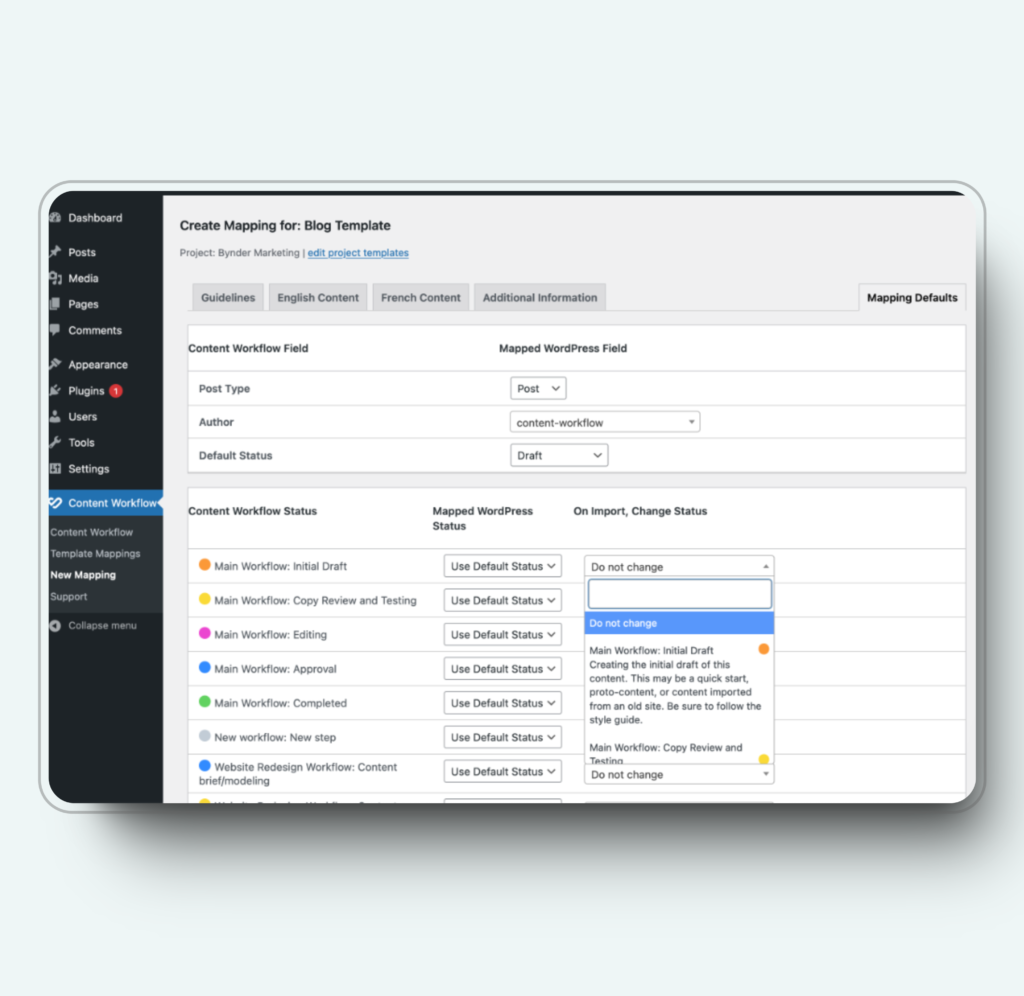
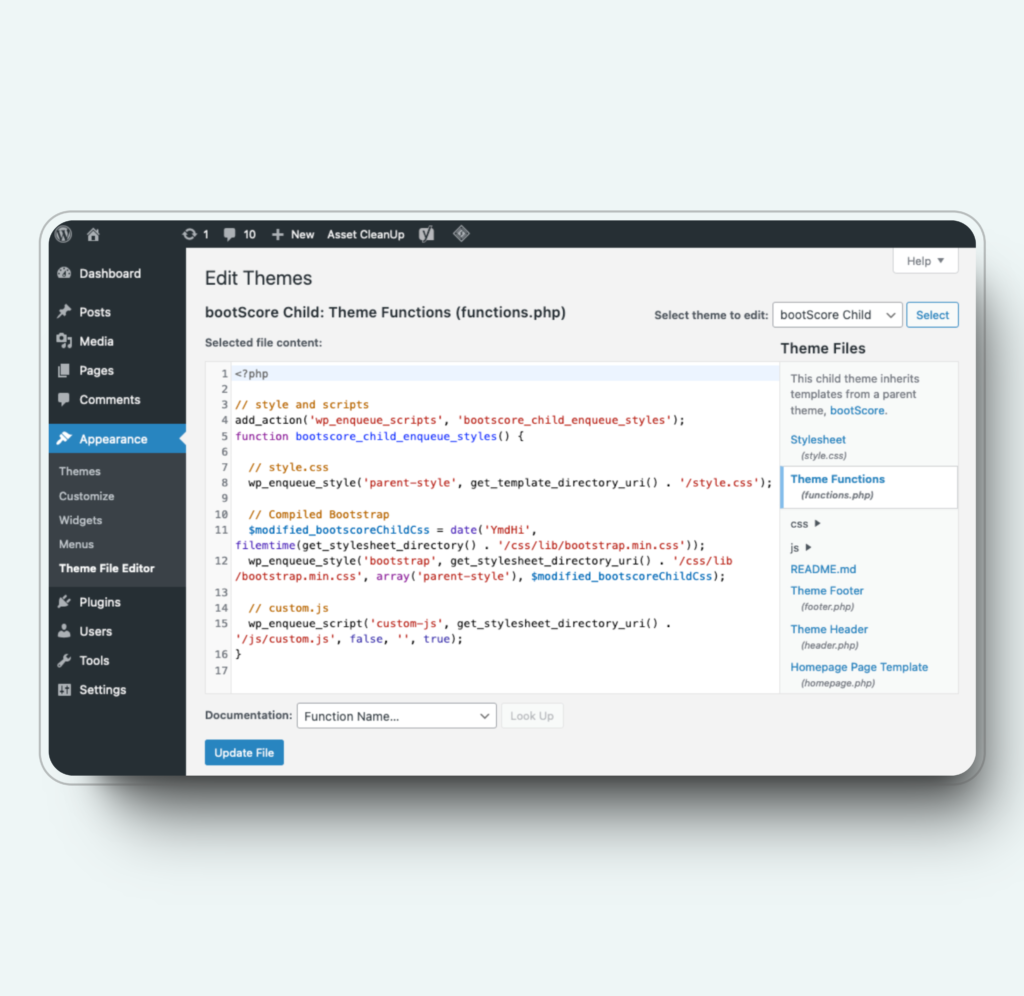

We convert Figma designs into WordPress themes with pixel-perfect precision.
We ensure your site adapts smoothly to desktops, tablets, and mobile devices.
Our code follows SEO best practices to help improve your site’s search rankings.
We use lightweight code and caching tools to ensure fast loading speeds.
Your converted design becomes a theme that is easy to update and manage.
We test every feature carefully to ensure everything works perfectly before launch.





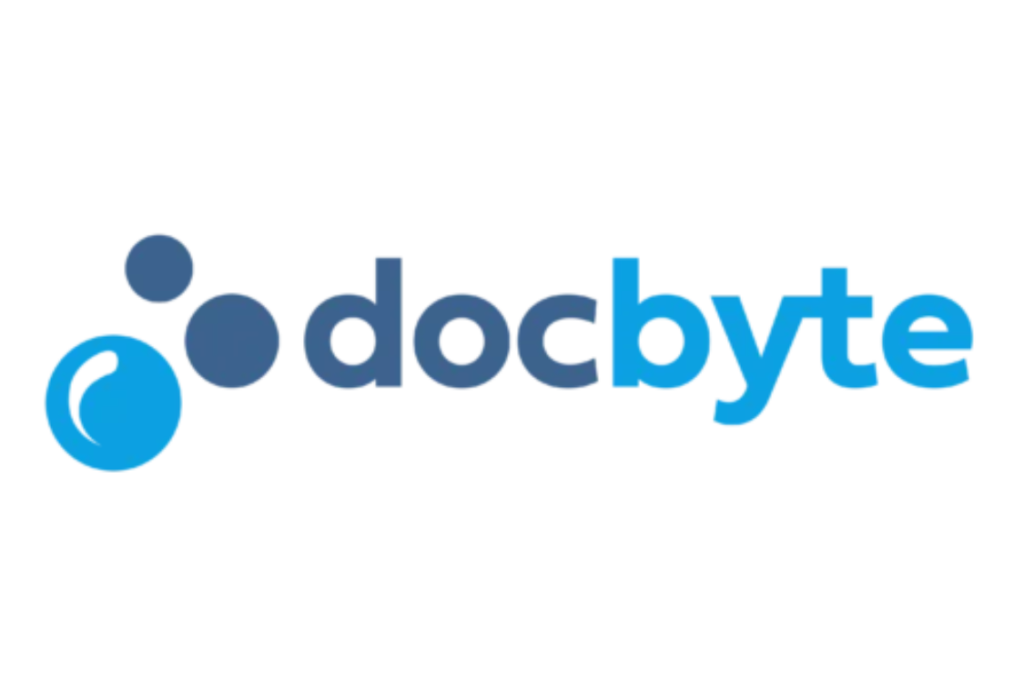







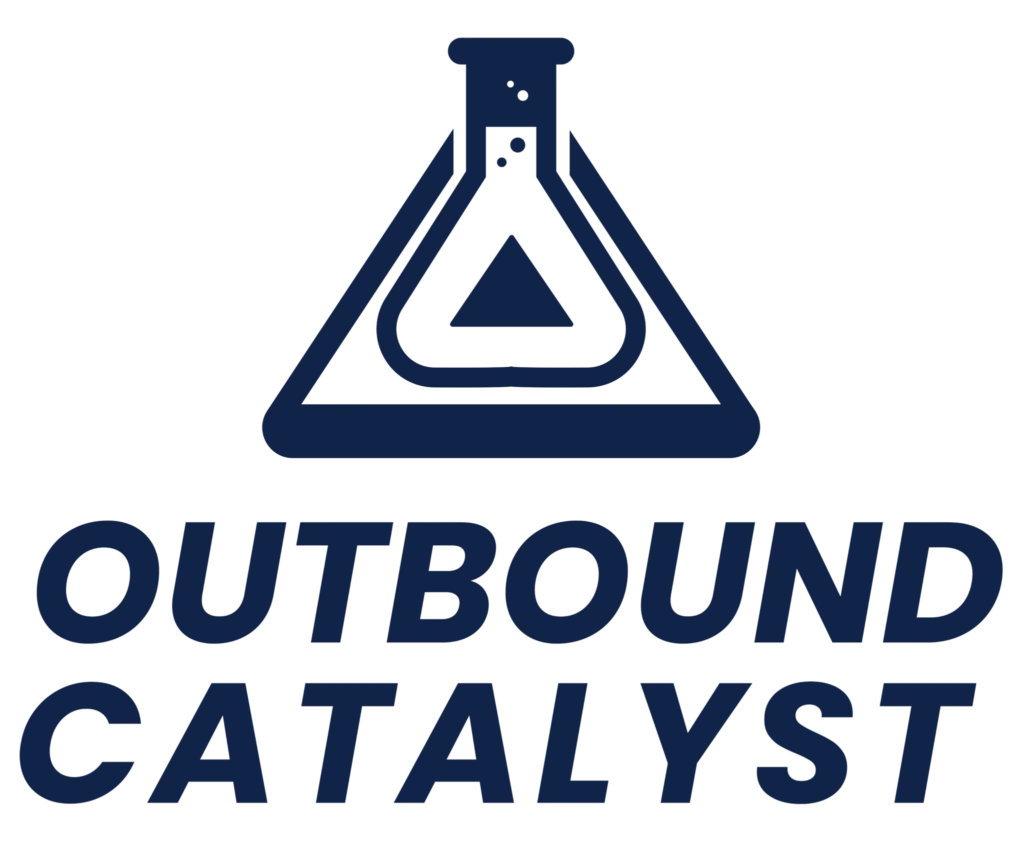

© 2025 | Alrights reserved by Wordpressherpa